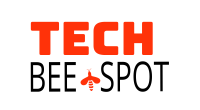Skip to content
- Firstly you need to install Node.js which you can download easily from its official website :https://nodejs.org.
- To check whether it has been installed or not you can type the command “
node -v“, this will also let you know the version of the Node.js.
Now a question arise why we need Node.js also to work with Angular…
- Well Node.js comprise of npm(Node Package Manager) by default. NPM provides Angular CLI (Angular Command Line Interface).
- Angular CLI is a powerful tool that makes the job easy by simply running the commands instead of creating file and writing code in it.
- Also, browser is not friendly with Typescript (Angular applications use and prefer typescript). So Angular CLI uses the AngularCompilerPlugin(a webpack plugin consist of typescript compiler with various typescript transformer ) to transpile typescript into javascript.
- So Node.js save the time especially when you or fresher have just started learning the applications. You don’t need to get worried for the dependencies and updating the package.json.
- Node.js is used to build fast, server side applications. It comes with light weight server to run the application on the host.
Do we really need Node.js for Angular