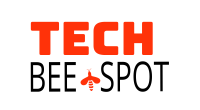Skip to content
- Download the Jenkins by visiting the link https://www.jenkins.io/download/
- Click on Next button normally as we does for installing any software. there is no any specific configuration needed. Just make sure you have JAVA development kit installed on the system.
- Jenkins version must be compatible with JAVA. This you can check while you are installing the Jenkins. It will recommend you the supported version.
- If you face any difficulty in running the Jenkins after/during installation or your installation stuck at some point then please check the following settings within in your system:
Go to the Administrative Tools => Local Security Policy => Local Policy => User Rights Assignment => Log on as a Service
Look up in the Log on as a service properties that from which account you have logged in is listed in the group. If not then add the username in the group. So when you enter account details required by Jenkins during installation, those details get validated successfully. - If you face some issue like Service Jenkins failed to start verify that you have sufficient privileges:
1. Then Go to Window Service and locate Jenkins Service.
2. Go to its Properties => Log On
3. Select Log on as to Local System account if it is selected to some else account.
4. Save changes by clicking OK.
5. Click on Jenkins service again and Start it manually.